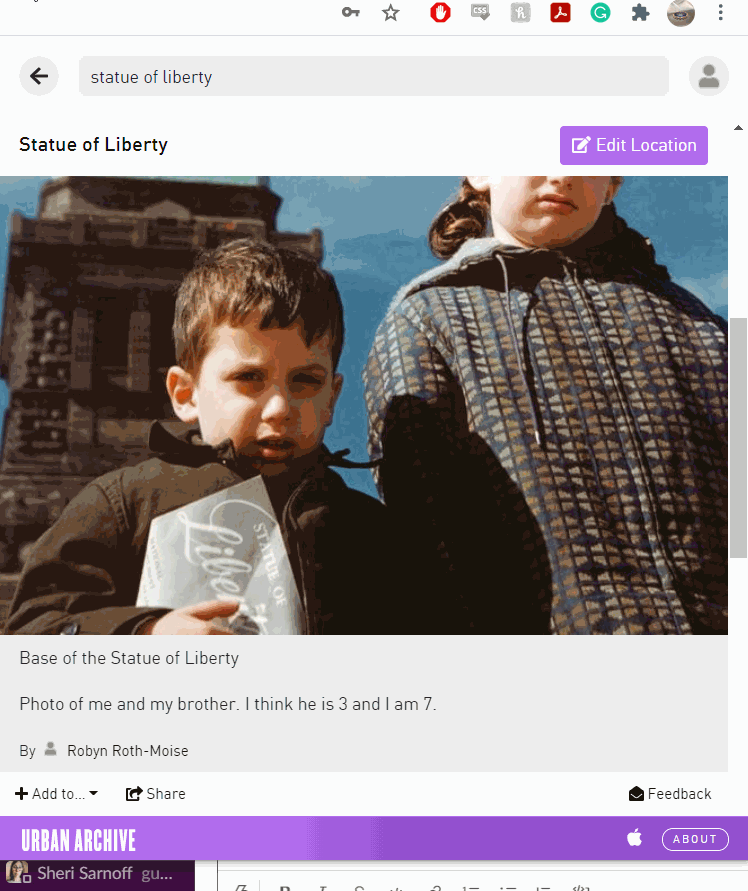How to Edit or Add Captions to Images
Updated March 24, 2021
Captions appear right under images on Urban Archive. They’re a great way to provide users with more information about your photos.
Log In
To edit a caption, you’ll need to log into Urban Archive with your account details.
Click “log in” in the upper right-hand corner.
Start Editing
Once you’re logged in, select an image that you’d like to add a caption to. Beneath the image is a text box that will appear. Hover over and tap into it to either add or edit an image caption.
As a rule of thumb, you can only add captions to your own photos on our platform.
Save
Once you’ve made all the necessary changes, go ahead and click outside of the text box.
This caption will be automatically saved and published.