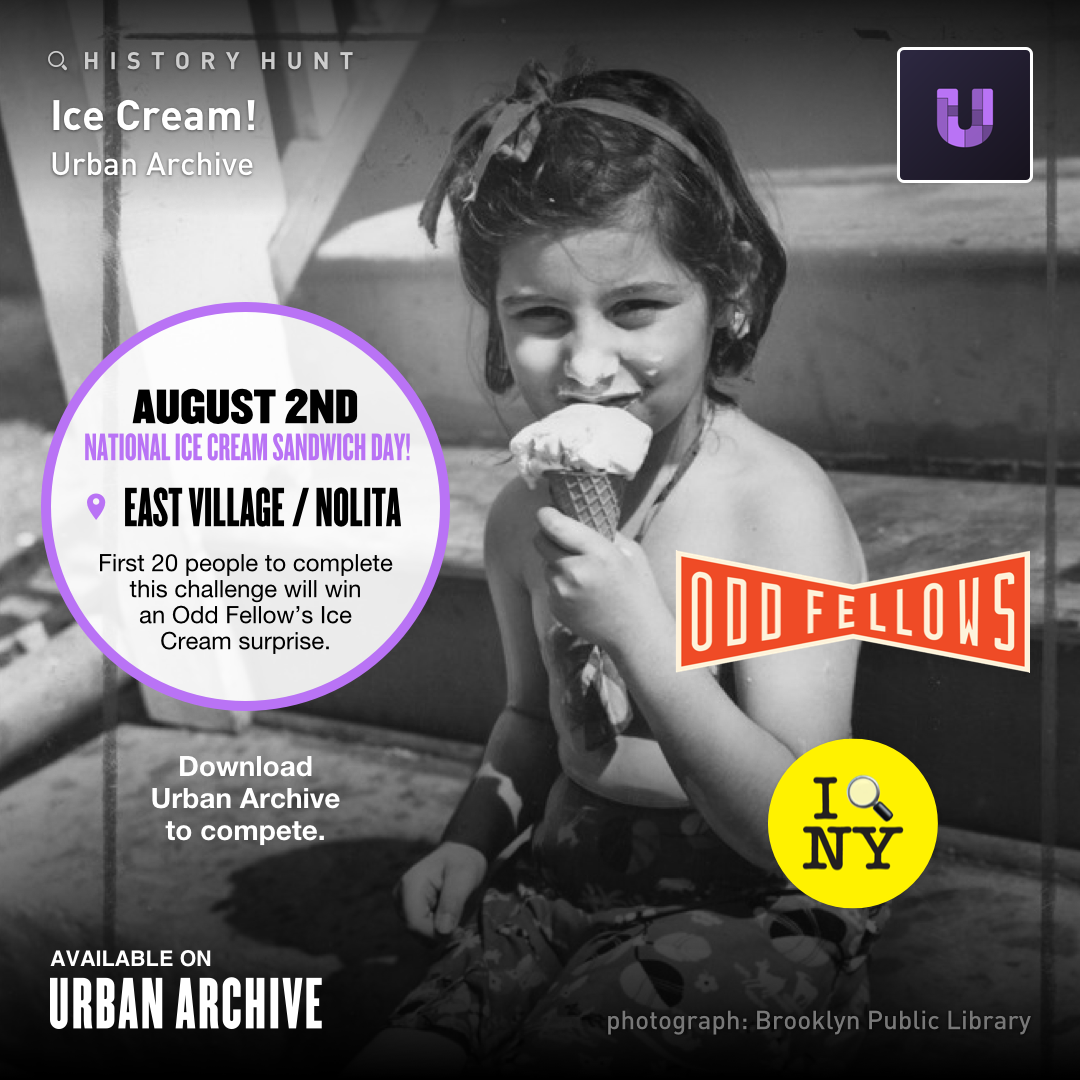LIVE EVENTS
HISTORY HUNTS
A History Hunt is a digital scavenger hunt where Urban Archive users compete to find locations in a set area or neighborhood.
What’s needed:
iPhone (iOS 10 or higher)
Location permissions enabled in the app (enable during the onboarding process)
A competitive spirit
How to play:
Download the Urban Archive app.
Tap the Discover icon in the menu bar at the bottom of your screen.
Type in the name of the Hunt you are looking for.
Read the Details tab to
When you’re ready to go, tap the Locations tab to get hunting.
As you’ll see on this tab, each location has a clue and a historic image tied to it. Drawing on these clues, and your own local knowledge, try to check in at each location. To check in, tap the lock icon to the left of the clue. If you’re in the right place, it will turn green.
Once you've completed the hunt by checking in to every location, follow the instructions in the final clue to redeem your prize.
FAQ:
Can I play alone? Yes, there is no team size too small for a History Hunt! You’re welcome to play with friends or complete it alone.
Is there a starting location? No. You can complete the History Hunt in any order you’d like.
How do I check in? Click the icon on the left side of the clue. When you successfully check in, the icon color will turn green and confetti will “fill” the screen.
How do I know if I completed the History Hunt? There is a status bar at the top of the History Hunt that tracks locations upon check in (see question 3). All check in icons will also be green.
What if I have an Android? We’re only on iPhone at this time, but hope to get to Android soon. But don’t let that keep you from a Hunt—invite your history lovin’ friend-with-an-iPhone to join you!
I took photo recreations, now what? Send them to us @urbanarchiveny or hunt@urbanarchive.nyc.