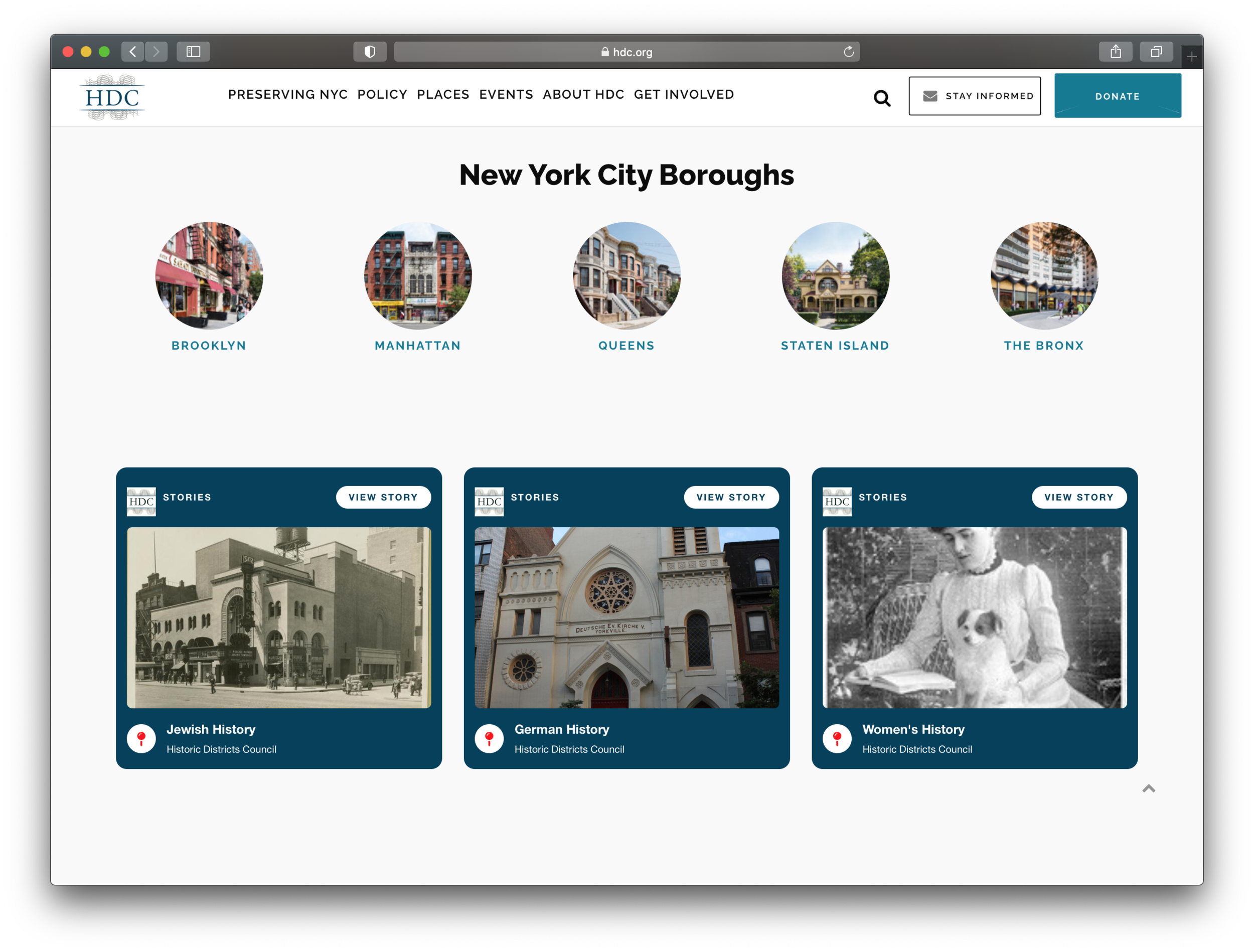The Widget
Spotlighting content from Urban Archive is now easier than ever!
Embeddable on any webpage, the Widget allows you to highlight images and stories from your collections off-platform without having to constantly update links.
Simply insert our easy-to-use-code and Urban Archive will do the rest, automatically updating the Widget with new content as you release it.
Apart from setting the number of cells and branding elements, there’s no maintenance required. Below, we’ve got a Widget working away - reach out to get yours set up today!
WIDGET INSTALLATION
Email team@urbanarchive.nyc to request your widget code.
Copy the Widget code that was sent to you from the Urban Archive team.
Paste the Widget Code into your site HTML.
Publish new content on Urban Archive and it will automatically appear in your widget.
Sample Widget Code:
<div id="urban-archive"></div>
<script type="text/javascript" src="https://api.urbanarchive.org/widgets/m2G7pCKnDA2.js"></script>WHO’s USING IT?
Queens Public Library (see it here)
Brooklyn Public Library (see it here)
Historic Districts Council (see it here)