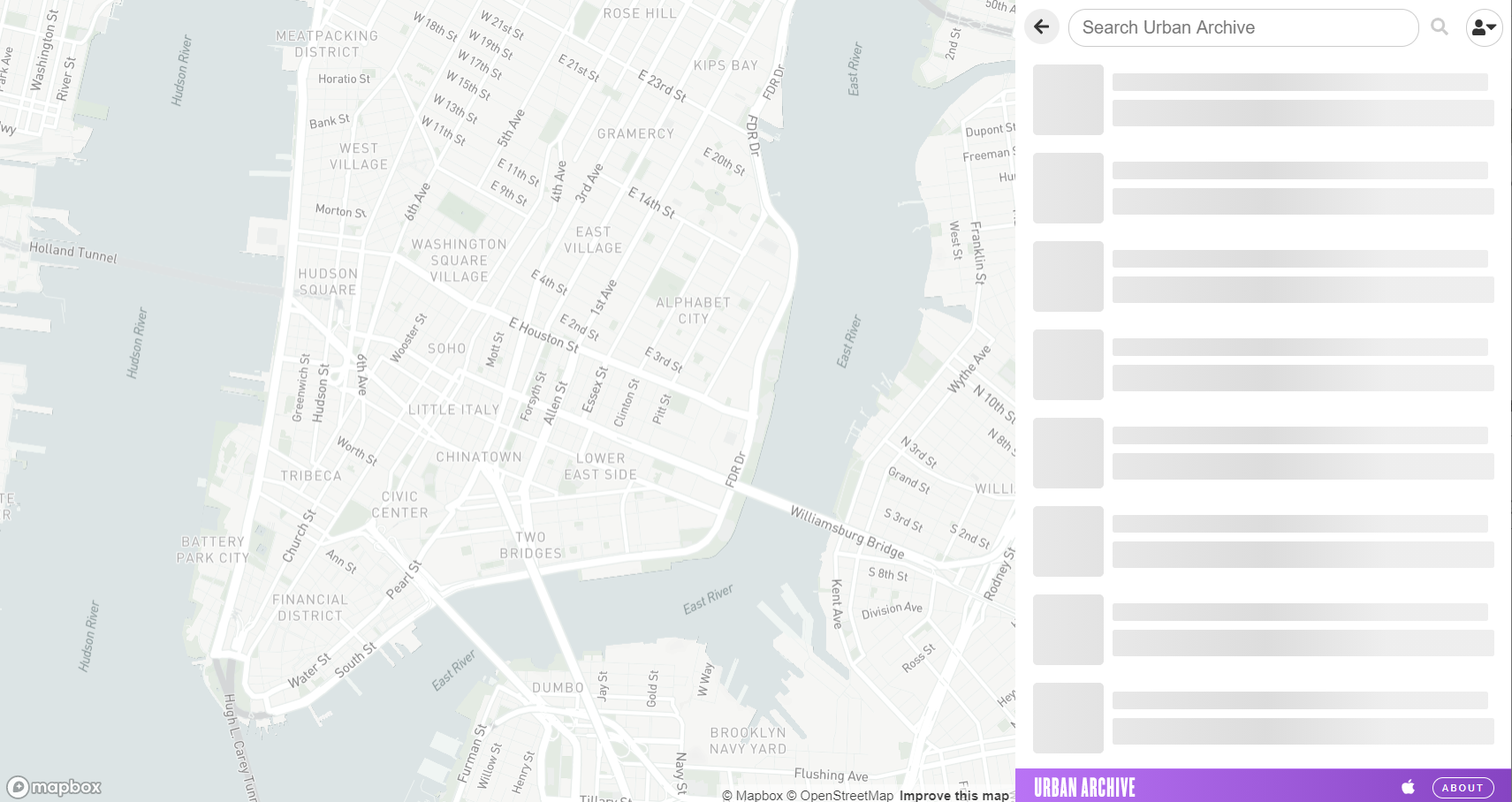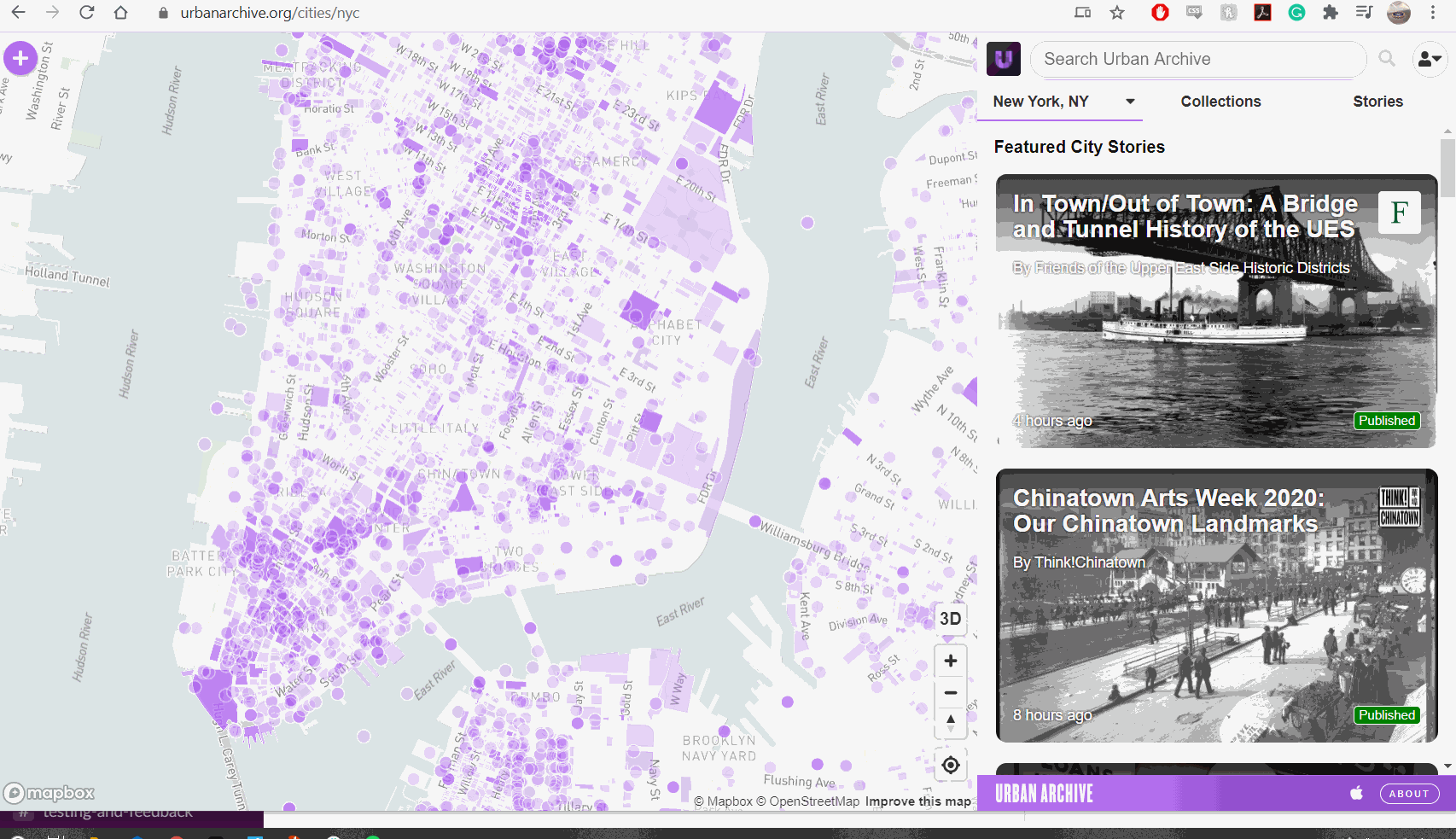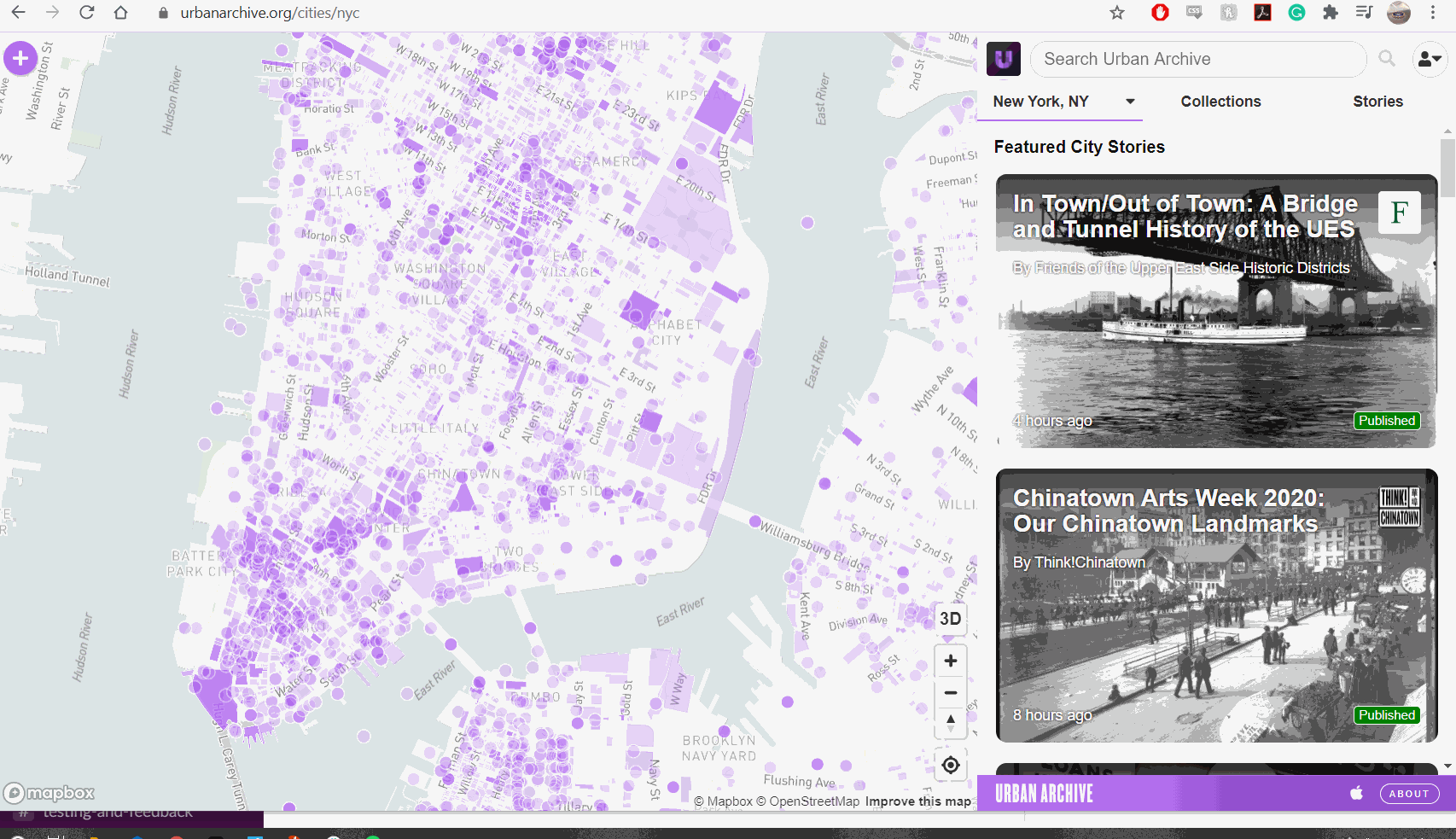How to Use Search
Updated October 27, 2022
Looking for something? Here’s how you can mine through Urban Archive’s web app in search of something specific.
How search works
Urban Archive’s search tool parses through metadata, posts, stories, and all other forms of content available on our platform, including our partners historical collections.
Search by keyword
If you’re looking for something specific, we recommend searching keywords to sort through content available on Urban Archive.
For instance, you can try searching for a year or particular theme. Urban Archive will index the most relevant results for you on the map and feed.
Search by address
If you’re looking for an exact location, try searching for the address on Urban Archive.
Our search tool is not built like Google Maps so don’t be discouraged if your address doesn’t come up in the results. In these instances, you can always use the map to locate your search query. If we have an entry for your exact address, it may generate results, like below.
filter results
After entering your search term or address, you can filter results by type: Locations, Images, Audio, Lists & Stories, or Posts, to further narrow down what you’re looking for.
Check out these other tutorials to help you get started.